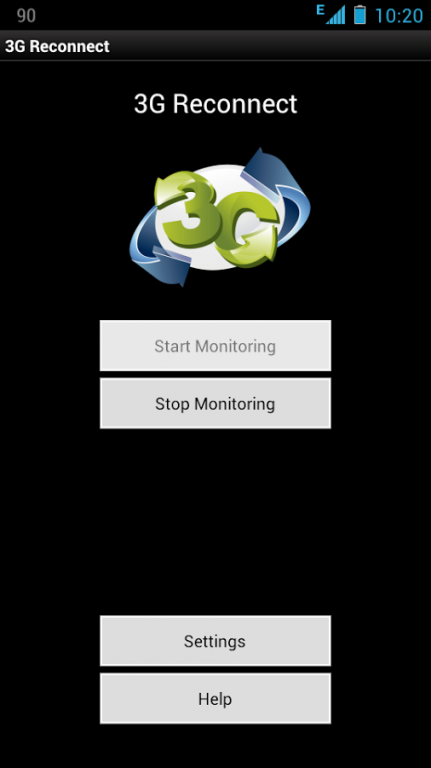3G Reconnect 1.2.1
Free Version
Publisher Description
*** Does NOT work on Android 4.2 or higher due to new permissions scheme ***
Problems with your 3G connection? Does your phone lose data signal and, often, is not able to reconnect (despite having network coverage), leaving you without emails until you realize and then you must turn flight mode on and off to get back in business? That is a known issue that affects some people, and seems to be caused by some combinations of Carrier / Phone model. If all of this sounds familiar to you, try this application. I built it for my own usage since I was affected too.
3G Reconnect checks data connectivity at fixed intervals and, if needed, restarts data connections in the background by turning flight mode on and off for you. You won't miss emails or chats anymore, at least while you're in an area with data coverage.
Don't worry: it won't restart anything if you're in a phone call or if you're connected to a Wi-Fi network. Likewise, it won't try this trick if you're in an area with no network coverage at all (it would be useless), or if you disabled the data connections from the Android setting.
Please send me an email if you find any problem or bug, or if you have any suggestion to improve the tool.
About 3G Reconnect
3G Reconnect is a free app for Android published in the System Maintenance list of apps, part of System Utilities.
The company that develops 3G Reconnect is AdSoft. The latest version released by its developer is 1.2.1. This app was rated by 1 users of our site and has an average rating of 5.0.
To install 3G Reconnect on your Android device, just click the green Continue To App button above to start the installation process. The app is listed on our website since 2014-10-19 and was downloaded 32 times. We have already checked if the download link is safe, however for your own protection we recommend that you scan the downloaded app with your antivirus. Your antivirus may detect the 3G Reconnect as malware as malware if the download link to com.adsoft.Reconnect3G is broken.
How to install 3G Reconnect on your Android device:
- Click on the Continue To App button on our website. This will redirect you to Google Play.
- Once the 3G Reconnect is shown in the Google Play listing of your Android device, you can start its download and installation. Tap on the Install button located below the search bar and to the right of the app icon.
- A pop-up window with the permissions required by 3G Reconnect will be shown. Click on Accept to continue the process.
- 3G Reconnect will be downloaded onto your device, displaying a progress. Once the download completes, the installation will start and you'll get a notification after the installation is finished.